I was downloading DS games earlier when I decided to check if my R4 has the latest firmware. I find out that what we have is a TTDS card and not R4. You can check out www.ndstt.com. I saw there some skins available for download.
My little David loves Mario so I make it the theme of our DS. What I did is I put the mario skin files into a folder and name it to default. Overwrite the existing default skin folder inside the TTS Menu Folder. It is as easy as that. Below is the skin that I have.
Top Screen
Bottom Screen
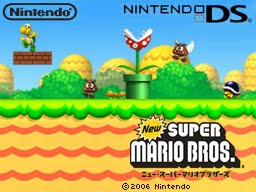

No comments:
Post a Comment